1.How to Register OBDSTAR Item:

Step 2.Select "About" and press "Enter"

Step 3 You will get the information of the device,including Serial Number and Register Password

Step 4 you can press"f1"and "f2" at the same time and a sercet number will appear.

Step 5 click to register

Step 6 Type the serial number and register password

Finally, click”Next step” and type your own information.
2.How To Update OBDSTAR Products
Step1:Go to www.obdstar.com,then register and login
Step2:Download the update Tool
Step3:Unpack and install the update file
Step4:Select updates you need and download in bulk
Step5:After finishing the download,you need to unzip these 2 files as follows
Step6:

Step 4 you can press"f1"and "f2" at the same time and a sercet number will appear.

Step 5 click to register

Step 6 Type the serial number and register password

Finally, click”Next step” and type your own information.
2.How To Update OBDSTAR Products
Step1:Go to www.obdstar.com,then register and login
Step2:Download the update Tool
Step3:Unpack and install the update file
Step4:Select updates you need and download in bulk
Step5:After finishing the download,you need to unzip these 2 files as follows
Step6:
All of these register and update information from OriginalOBDTool.com.
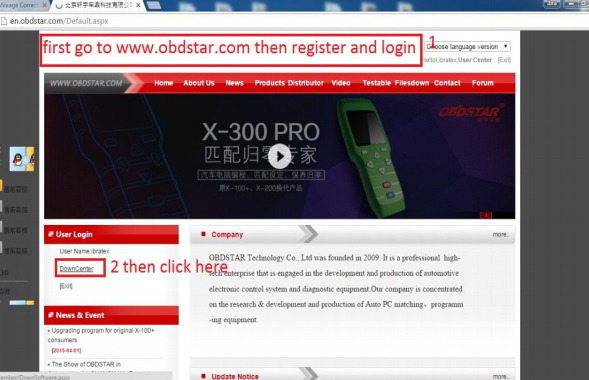





没有评论:
发表评论