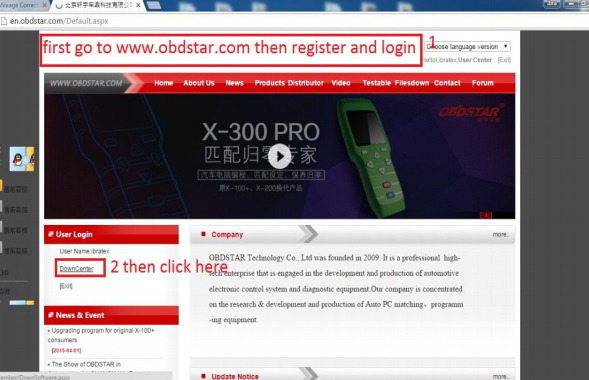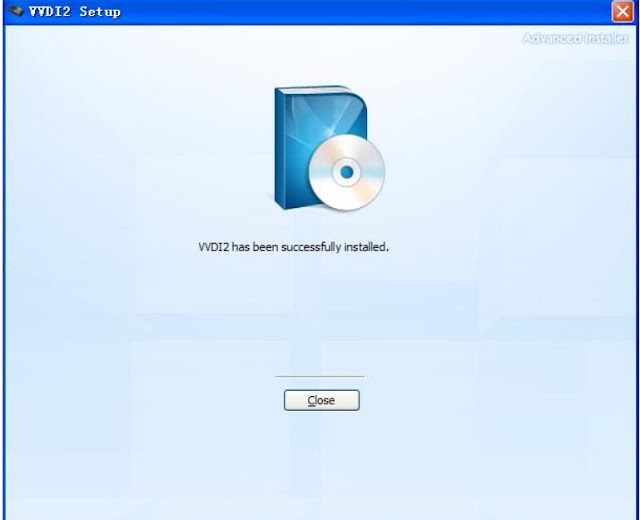OBDSTAR F102 Features:
1.One Year Free update
2.Language: English
3.No need to buy tokens.
| Features & Functions | OBDSTAR F102 | NSPC001 |
| Support to read BCM codes of all Nissan/Infiniti cars. | √ | √ |
| Can transfer 5-digit code to 4-digit code and 20-digit code to 20 digit code. | √ | √ |
| No need to connect with computer, plug and play, automatic transfer. | √ | √ |
| Program Keys for most of Nissan/Infiniti cars.(not all) | √ | |
| Correct Mileage for most of Nissan/Infiniti cars.(not all) | √ | |
| No need to buy tokens. | √ | |
| One Key Upgrade | √ | |
| Have good man-machine interaction. | √ | |
| With 100 point built-in tokens. | √ | |
| No deduction for 5-digit code to 4-digit code. | √ | |
| One point will be deducted for each success transfer of new 20-digit code to 20-digit code and successful reading of BCM code. | √ | |
| When 100 tokens used up, you can still use it to get 4-digit code, but you need to buy a new
one if you want to read new 20-digit pin code.
| √ |
Top advantages of OBDSTAR F102 Nissan Infiniti pin code reader:
1. Support to read BCM codes of all Nissan/Infiniti cars.
2. Transfer 5-digit code to 4-digit code and 20-digit code to 20 digit code.
3. Program Keys for most of Nissan/Infiniti cars.
4. Correct Mileage for most of Nissan/Infiniti cars.
5. No need to connect with computer, plug and play, automatic transfer.
6. No need to buy tokens.
7. One Key Upgrade
8. Have good man-machine interaction.
9. The main unit system adopts ARM high speed chip to keep it running fast, stable and anti-jamming.
10. Upgrade via TF card at any time.
9. The main unit system adopts ARM high speed chip to keep it running fast, stable and anti-jamming.
10. Upgrade via TF card at any time.
Nissan Pin Code Reader F102 Support models:
Mileage
Nissan
Nissan
Altima
Pathfinder
Teana 2013
Infinite
JX35 2012-
QX60 2013-
IMMO
IMMO
PINCODE Calculator
BCM NO.
Immo box
20 PINCODE
Immbliliser
No need 20 PINCODE
13- Teana
13-X-Trail
15-Qashiqai
Murano
JX35 13-
Q50
QX60 13-
Note:
OBDSTAR F102 support program keys for Nissan Infiniti which no need pin code from year 2013-2015. For Nissan infiniti pre-2013, OBDSTAR F102 can only read pin code, but not program keys.